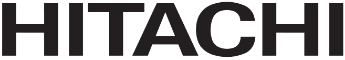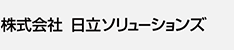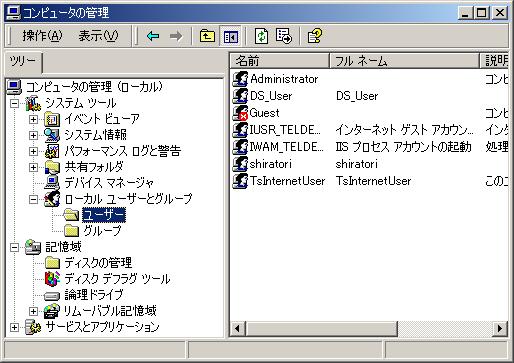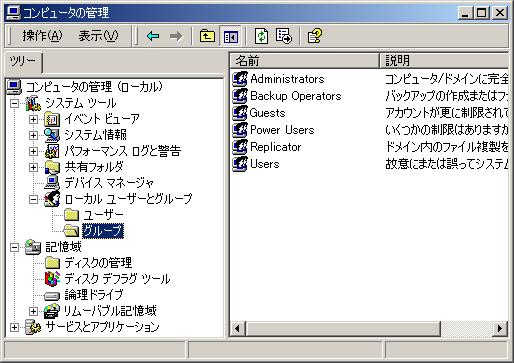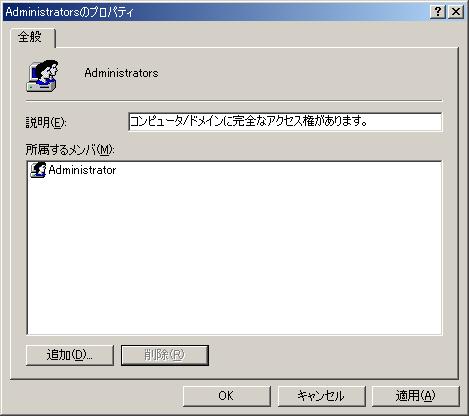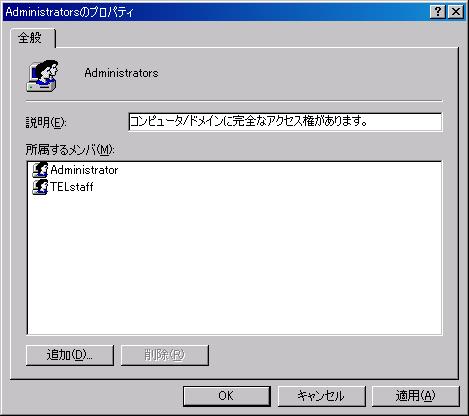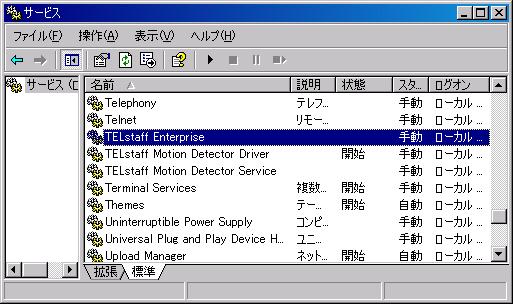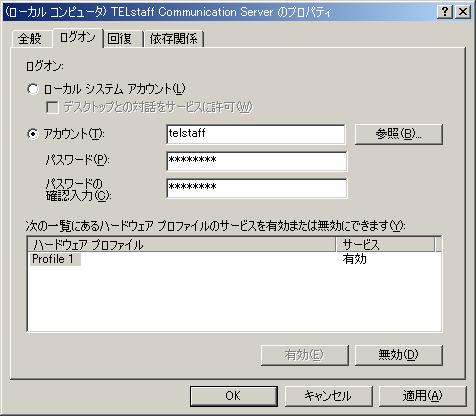TELstaff AE Client
Windows IPv4
| OS |
最新バージョンで対応するOSを表記しています。 Windows 8 Windows 8 Pro Windows 8 Enterprise Windows 8.1 Windows 8.1 Pro Windows 8.1 Enterprise Windows 10 Home Windows 10 Pro Windows 10 Enterprise Windows Server 2008 R2 Standard Windows Server 2008 R2 Enterprise Windows Server 2008 R2 Datacenter Windows Server 2012 Standard Windows Server 2012 Datacenter Windows Server 2012 R2 Standard Windows Server 2012 R2 Datacenter Windows Server 2016 Standard Windows Server 2016 Datacenter Windows Server 2019 Standard Windows Server 2019 Datacenter
|
|---|---|
| 言語環境 | 日本語 |
| CPU | 1GHz以上のx86およびx64プロセッサ |
| メモリー | 2GB以上 |
| ハードディスク | NTFS形式で100 MB以上 |
| その他 | CD-ROMドライブ |
| 操作 | TELstaffウィンドウ操作、コマンド実行にはAdministrator権限が必要です |
各バージョンごとの対応OS
TELstaff AE Professional Edition, TELstaff AE Standard Edition, TELstaff AE Client の各バージョンごとの対応OS
各製品のバージョンにおける●箇所が対応OSです
OSの製品名を下記の通り略記します。
- Windows Server 2008 → 2008
- Windows Server 2008 x64 Edition → 2008 64bit
- Windows Server 2008 R2 → 2008 R2
- Windows 7 → 7
- Windows Server 2012 → 2012
- Windows Server 2012 R2 → 2012 R2
- Windows 8 → 8
- Windows 8.1 → 8.1
- Windows 10 → 106
- Windows Server 2016 → 2016
- Windows Server 2019 → 2019
TELstaff AE Professional Edition/TELstaff AE Standard Edition
| Ver | 07-02 | 07-01 | 07-00 | 06-06 | 06-05 | 06-03 | 06-02 | 06-01 | 06-00 | 05-13 | 05-12 | 05-11 | 05-10 | 05-09 | 05-08 | 05-07 | 05-06 | 05-05 | 05-04 | 05-03 | 05-02 | 05-01 | 04-01 | 04-00 | 03-01 | 03-00 | 02-00 | 01-00 | |
|---|---|---|---|---|---|---|---|---|---|---|---|---|---|---|---|---|---|---|---|---|---|---|---|---|---|---|---|---|---|
| 2008 | - | - | - | - | - | - | - | - | - | - | ● | ● | ● | ● | ● | ● | ● | ● | ● | ● | ● | ● | ● | ● | ● | - | - | - | - |
| SP2 | - | - | - | - | - | - | - | - | - | ● | ● | ● | ● | ● | ● | ● | ● | ● | ● | ● | ● | ● | - | - | - | - | - | - | |
| 2008 64bit |
- | - | - | - | - | - | - | - | - | - | ● | ● | ● | ● | ● | ● | ● | ● | ● | ● | ● | ● | ● | ● | ● | - | - | - | - |
| SP2 | - | - | - | - | - | - | - | - | - | ● | ● | ● | ● | ● | ● | ● | ● | ● | ● | ● | - | - | - | - | - | - | - | - | |
| 2008 R2 |
- | - | - | - | ● | ● | ● | ● | ● | ● | ● | ● | ● | ● | ● | ● | ● | ● | ● | ● | ● | - | - | - | - | - | - | - | - |
| SP1 | - | - | - | ● | ● | ● | ● | ● | ● | ● | ● | ● | ● | ● | ● | ● | ● | ● | - | - | - | - | - | - | - | - | - | - | |
| 7 | - | - | - | - | - | - | - | - | - | - | ● | ● | ● | ● | ● | ● | ● | ● | ● | ● | ● | - | - | - | - | - | - | - | - |
| SP1 | - | - | - | - | - | - | - | - | - | ● | ● | ● | ● | ● | ● | ● | ● | - | - | - | - | - | - | - | - | - | - | - | |
| 2012 | - | ● | ● | ● | ● | ● | ● | ● | ● | ● | ● | ● | ● | ● | ● | - | - | - | - | - | - | - | - | - | - | - | - | - | - |
| 2012 R2 | - | ● | ● | ● | ● | ● | ● | ● | ● | ● | ● | ● | ● | - | - | - | - | - | - | - | - | - | - | - | - | - | - | - | - |
| 8 | - | - | - | - | - | - | - | - | - | - | ● | ● | ● | ● | ● | - | - | - | - | - | - | - | - | - | - | - | - | - | - |
| 8.1 | - | - | - | - | - | - | - | - | - | - | ● | ● | ● | - | - | - | - | - | - | - | - | - | - | - | - | - | - | - | - |
| 2016 | - | ● | ● | ● | ● | ● | ● | ● | - | - | - | - | - | - | - | - | - | - | - | - | - | - | - | - | - | - | - | - | - |
| 2019 | - | ● | ● | ● | ● | ● | - | - | - | - | - | - | - | - | - | - | - | - | - | - | - | - | - | - | - | - | - | - | - |
TELstaff AE Client
| Ver | 07-02 | 07-01 | 07-00 | 06-06 | 06-05 | 06-03 | 06-02 | 06-01 | 06-00 | 05-13 | 05-12 | 05-11 | 05-10 | 05-09 | 05-08 | 05-07 | 05-06 | 05-05 | 05-04 | 05-03 | 05-02 | 05-01 | 04-01 | 04-00 | 03-01 | 03-00 | 02-00 | 01-00 | |
|---|---|---|---|---|---|---|---|---|---|---|---|---|---|---|---|---|---|---|---|---|---|---|---|---|---|---|---|---|---|
| 2008 | - | - | - | - | - | - | - | - | - | - | ● | ● | ● | ● | ● | ● | ● | ● | ● | ● | ● | ● | ● | ● | ● | - | - | - | - |
| SP2 | - | - | - | - | - | - | - | - | - | ● | ● | ● | ● | ● | ● | ● | ● | ● | ● | ● | ● | ● | - | - | - | - | - | - | |
| 2008 64bit |
- | - | - | - | - | - | - | - | - | - | ● | ● | ● | ● | ● | ● | ● | ● | ● | ● | ● | ● | ● | ● | ● | - | - | - | - |
| SP2 | - | - | - | - | - | - | - | - | - | ● | ● | ● | ● | ● | ● | ● | ● | ● | ● | ● | - | - | - | - | - | - | - | - | |
| 2008 R2 |
- | - | - | - | ● | ● | ● | ● | ● | ● | ● | ● | ● | ● | ● | ● | ● | ● | ● | ● | ● | - | - | - | - | - | - | - | - |
| SP1 | - | - | - | ● | ● | ● | ● | ● | ● | ● | ● | ● | ● | ● | ● | ● | ● | ● | - | - | - | - | - | - | - | - | - | - | |
| 7 | - | - | - | ● | ● | ● | ● | ● | ● | ● | ● | ● | ● | ● | ● | ● | ● | ● | ● | ● | ● | - | - | - | - | - | - | - | - |
| SP1 | - | - | ● | ● | ● | ● | ● | ● | ● | ● | ● | ● | ● | ● | ● | ● | ● | - | - | - | - | - | - | - | - | - | - | - | |
| 2012 | - | ● | ● | ● | ● | ● | ● | ● | ● | ● | ● | ● | ● | ● | ● | - | - | - | - | - | - | - | - | - | - | - | - | - | - |
| 2012 R2 | - | ● | ● | ● | ● | ● | ● | ● | ● | ● | ● | ● | ● | - | - | - | - | - | - | - | - | - | - | - | - | - | - | - | - |
| 8 | - | ● | ● | ● | ● | ● | ● | ● | ● | ● | ● | ● | ● | ● | ● | - | - | - | - | - | - | - | - | - | - | - | - | - | - |
| 8.1 | - | ● | ● | ● | ● | ● | ● | ● | ● | ● | ● | ● | ● | - | - | - | - | - | - | - | - | - | - | - | - | - | - | - | - |
| 10 | - | ● | ● | ● | ● | ● | ● | ● | ● | ● | - | - | - | - | - | - | - | - | - | - | - | - | - | - | - | - | - | - | - |
| 2016 | - | ● | ● | ● | ● | ● | ● | ● | - | - | - | - | - | - | - | - | - | - | - | - | - | - | - | - | - | - | - | - | - |
| 2019 | - | ● | ● | ● | ● | ● | - | - | - | - | - | - | - | - | - | - | - | - | - | - | - | - | - | - | - | - | - | - | - |
注意事項
- 現在、TELstaff製品では、IPF(=Itanium Processor Family)に対応いたしておりません。今後の対応につきましても未定でございます。 対応いたしました際には、本Webサイト上で公開いたします。
- 暗号化ソフトウェア導入環境では、暗号化対象外のローカルフォルダにインストールしてください。また当社秘文製品を適用した環境では、TELstaffは システムドライブ:\Program Files 配下にインストールしてください。
- TELstaffのプロセスが起動していることを監視する場合は、親プロセスであるtelsmain.exeを監視対象にしてください。
- 読み替え設定を行う場合、読み替え後の文字に半角英数字を使用する場合は注意が必要です。
-
TELstaffサービスの安定稼動を図るため、サービスのログオンアカウントを変更してください。変更方法は以下をご覧ください。